How to use Messaging
Getting Started
To access Messaging through your app, open your app, and on the upper right-hand corner, you'll see a messaging icon; just click that to sign in and get started!
It's important that you have notifications turned on for your mobile device for the KCF app, otherwise you won't know if someone is trying to message you!
It's important that you have notifications turned on for your mobile device for the KCF app, otherwise you won't know if someone is trying to message you!
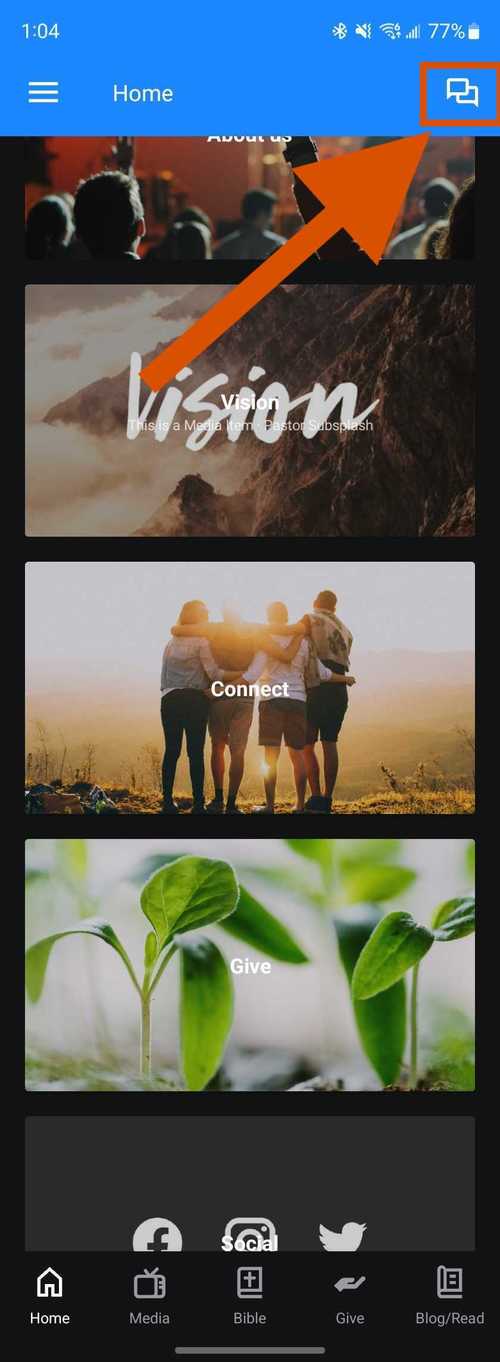
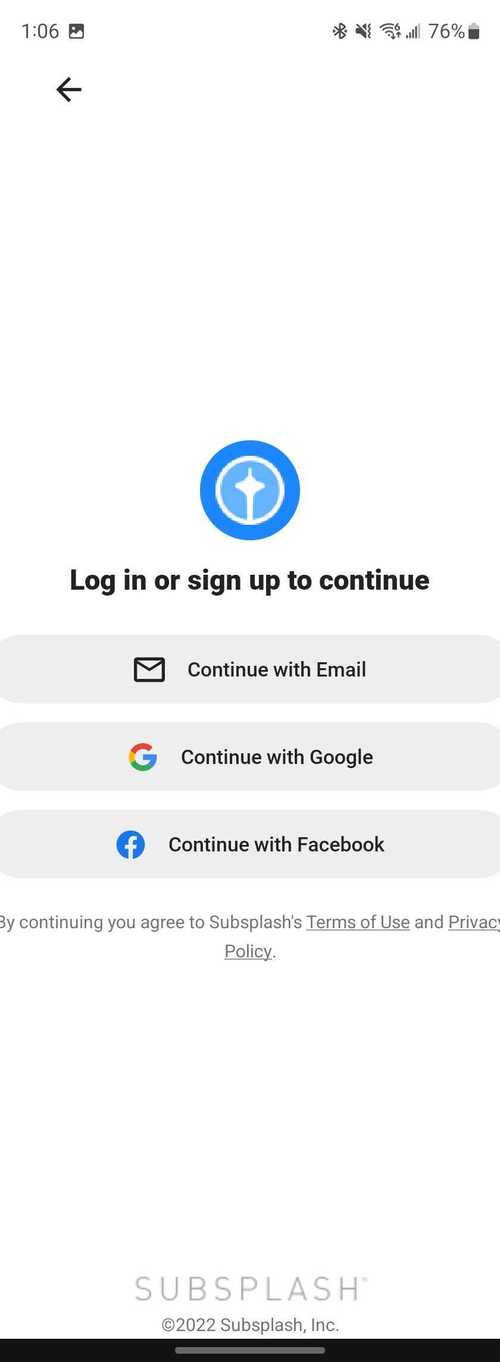
Viewing Conversations
When you open up Messaging and you'll start off in the conversations tab. Any conversations you've already been invited to will appear here. You can select any of the conversations to start messaging or read past messages.
If you don't see any you can start a message with any user or join a group!
If you don't see any you can start a message with any user or join a group!
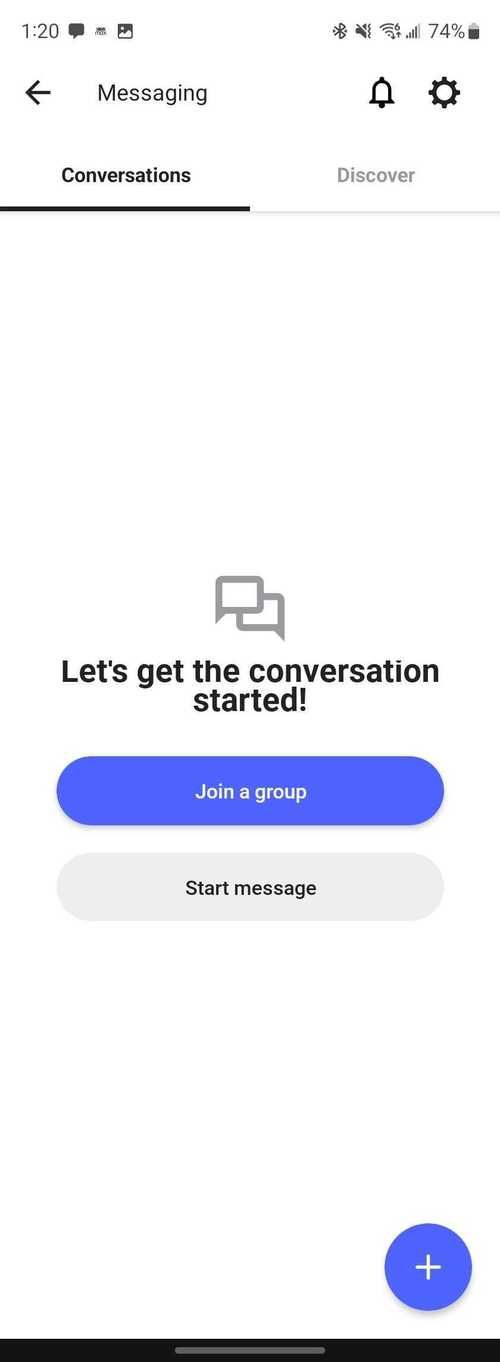

Discover Tab
Public groups allow anyone logged into the app to join the conversation. When you go to the Discover tab you'll see all the available groups that are currently available.
Select any group and join any you'll like!
Select any group and join any you'll like!
Features
When you are messaging you can send out polls (great for asking what day would work for a gathering), prayer requests and pictures! Feel free to try out things! You can't break it, so have fun!
If you have any questions on accessing messaging or joining groups please reach out to us!